Time and attendance systems (TNA) are used to track and monitor when employees start and stop work. A time and attendance system enables an employer to monitor their employees working hours and late arrivals, early departures, time taken on breaks and absenteeism.[1] It also helps to control labor costs by reducing over-payments, which are often caused by paying employees for time that are not working, and eliminates transcription error, interpretation error and intentional error. TNA systems can also be used to ensure compliance with labor regulations regarding proof of attendance.
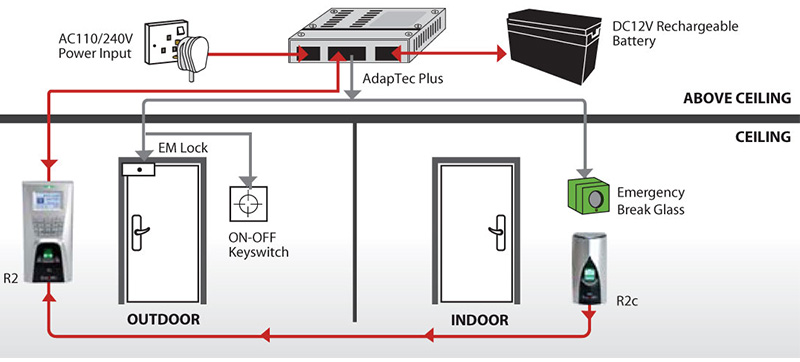
Types of Access Control equipment ELV offers
We offer a wide range of solutions that include simple single door standalone systems and multi-door, on-line, pc based systems including pin/fob/card readers, biometric readers, wristbands and even smartphone technology. These can vary in technology making them as basic or advanced as you want. We have a solution to suit your business needs and one of our experienced security will help design a system to meet your specific requirement.
Applications & Equipment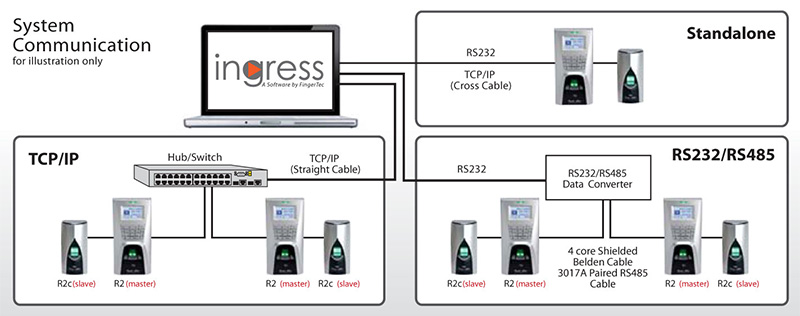
The most important features of time attendance:
Tracking employee hours.
Tracking wages paid.
Automating payroll processes.
Complying with government regulations
Ensuring that employees receive proper compensation for overtime.
Minimizing errors in bookkeeping.
Breaking down processes and events into tables, graphs, and charts.
Integration with financial analytics, business intelligence/business analytics (BI/BA) and human resources management systems.
Applications & Equipment
What to Look for in a Time and Attendance System
Flexible time-tracking options: Look for a system that allows employees to record their hours in multiple ways, such as through an internet-connected computer, smartphone, tablet, time clock, telephone or text messages.
Keeps accurate time: The best time and attendance systems ensure employers are paying their employees for the actual time they work, not the hours they're scheduled to work.
Tracks all time issues: Make sure you choose a system that takes care of all your time-related needs, not one that just lets employees punch in and out. This includes managing employee schedules and handling all PTO management.
Mobile compatibility: Since many employees and managers work outside the office, you want a system that is compatible with mobile devices so it is accessible from anywhere. This includes solutions that not only give remote workers the ability to clock in and out but also track their locations so employers know they're working from where they're supposed to be.
Ease of use: Search for a system that's easy to use, has an uncluttered interface and allows employee self-service.
Integration options: Choose a system that integrates with the applications and software, such as HR and payroll programs, that you already use.
Proactive alerts: Some systems provide notifications when employees are nearing overtime or forget to clock in or out. This can be helpful in controlling expenses.
Audit trail features: The ability to view original timesheet data along with any changes made by a manager or supervisor can be important in case of an audit.
Applications & Equipment





